Moving to Linux, written by Marcel Gagne and published by Addison-Wesley, serves as a practical guide that takes the reader on a step-by-step journey into the world of GNU/Linux. This book is not for the hardcore techie, but for the person who wants to see how the common tasks they now perform in Windows can be done better with GNU/Linux.
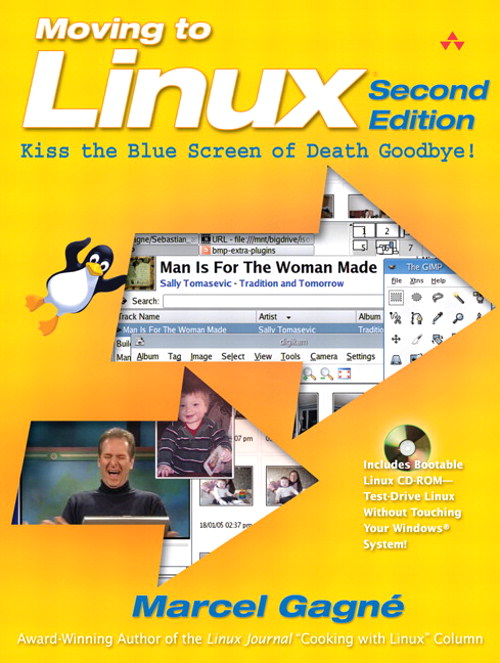
A practical guide that takes the reader on a step-by-step journey into the world of GNU/Linux
The contents
While the book is almost 500 pages, it is actually compact enough to bring with you without much of a hassle. Imagine a relatively compact guide designed with content in mind—not the typical large book that forces you to work out while you’re reading it. It is structured as a step-by-step guide—the manual that would come with anything new out of the box.
The first chapter catches you up on some of the latest developments in the GNU/Linux world. For the novice, you can get a quick introduction to how the GNU/Linux world works. A “disclaimer” is given as a nice reality check that sets appropriate expectations for people who were told by their local geek that GNU/Linux is the solution to all their problems. Resources are provided for those who might get stuck in their transition. The message is clear: support is out there... and here’s where to get it!
When reading through the earlier chapters, the experienced user is given a brief refresher course while the novice is taught about dual boot and given a back-out plan. The novice is given a blueprint for the easiest migration into an unknown non-Microsoft universe. While the refresher courses on UNIX basics might be boring for those with a core understanding, they aren’t just filler in the book. Unlike other books, the “refresher” section is minimal. More time is spent on the meat, allowing the reader to gather more information on their own time.
After reading this book you’ll be able to install GNU/Linux, migrate your existing documents to your new OS and modify them, plug in your digital camera, modify and create new spreadsheets and do just about everything that is important to the average Windows user. You are given real solutions to all the common tasks that you perform today, in an environment that happens to work a whole lot better. When you’re finished up reading, you’ll wonder why you didn’t switch sooner!
Who’s this book for?
If you’re new to GNU/Linux, intimidated by GNU/Linux, or just want a refresher course on some of the new things available in the community, this book is for you. This is a text definitely targeted at those who want to know how to do the same things with GNU/Linux that they do today with Windows. It’s for people who are too busy to care about “why” and just want to know “how”. Moving to Linux answers questions for you that you’re afraid to ask ( or just too lazy to ask), and helps you to get your box up and running, connected, and working as it should. As you’re going through the instructions you’re more likely to think “Oh, that’s cool”, rather than “That’s obvious”. It is refreshing finding a book able to satisfy the novice without treating someone with just a little experience like a dummy.
Moving to Linux is one of those “useful” books. It won’t impress the guy sitting next to you like something with a complex title but actually answers the questions that us “old school” geeks are too chicken to ask. Sure, you know kernel internals, but do you actually know anything about KDE? You’re supposed to, right?
Relevance to free software
The title says it all... and what more can I say? Moving to Linux is designed to get you using GNU/Linux.
Pros
If I were to give one of my friends a copy of most of the GNU/Linux books I read, and then expect them to use GNU/Linux, I know they’d end up sitting in front of a “$” prompt and a black and white screen, and very confused. After reading Moving to Linux, anyone will be able to understand the GNU/Linux equivalents of all the common programs that they use in Windows. Basics of editors, GIMP, playing music, presentation tools, and equivalents of all their common tasks are demonstrated here effectively.
Buying this book for a friend is easier than configuring everything for them. And when they’re done, you might even be able to borrow it and get your own system up and running more smoothly. But, make sure you store it far away from the Kafka section of your bookshelf—because you might actually find it useful for something other than picking up chicks at a coffee shop.
Cons
If you already use GNU/Linux as your primary environment and already know how everything works, this really isn’t for you. If you already use GNU/Linux to write your documents, modify spreadsheets, listen to music and it works for you, then you’re already ahead of the game. If you appreciate and read every document included in a software package and compile your own, you won’t get anything new out of this book.
| Title | Moving to Linux, Kiss the Blue Screen of Death Goodbye! |
| Author | Marcel Gagne |
| Publisher | Addison-Wesley |
| ISBN | 0321356403 |
| Year | 2005 |
| Pages | 480 |
| CD included | Yes |
| FS Oriented | 10 |
| Over all score | 8 |
In short