One of the major software programs we should be using every day, is a virus scanner. This single piece of software can be found on almost every PC in the world.
It is also a major source of funding for companies like McAfee and Norton. So I was pleasantly surprised when I got a note about a new free software alternative to these costly proprietary anti-virus programs, ClamWin Free Antivirus.
I was pleasantly surprised when I got a note about a new free software alternative to these costly proprietary anti-virus programs, [ClamWin Free Antivirus ](http://clamwin.com)
ClamWin has gone so far as to win the “Project of the Month” award from SourceForge. This month, I’ll happily guide you through ClamWin’s strengths and weaknesses and guide you through some key features.
Installation and configuration
ClamWin has a nice, easy to browse website which quickly lead me to the download. At under 5MB it was a breeze, even for my poor old 56k modem.
The installation went without a hitch, taking only a few minutes to install the software with the default options. The installer also lead me though a simple update process, which went by quickly. This process gets the latest definitions from ClamAV.
The installation went without a hitch, taking only a few minutes to install the software with the default options
The program was installed fully configured, although many options are available for more advanced users. There’s also an Outlook email scanner and context menu add-in for Windows Explorer.
All in all, I had the program set up in 5 minutes (minus the update process). After completing the setup process the application immediately started in my system tray.
Starting up
ClamWin provided a very user friendly interface and ample documentation.
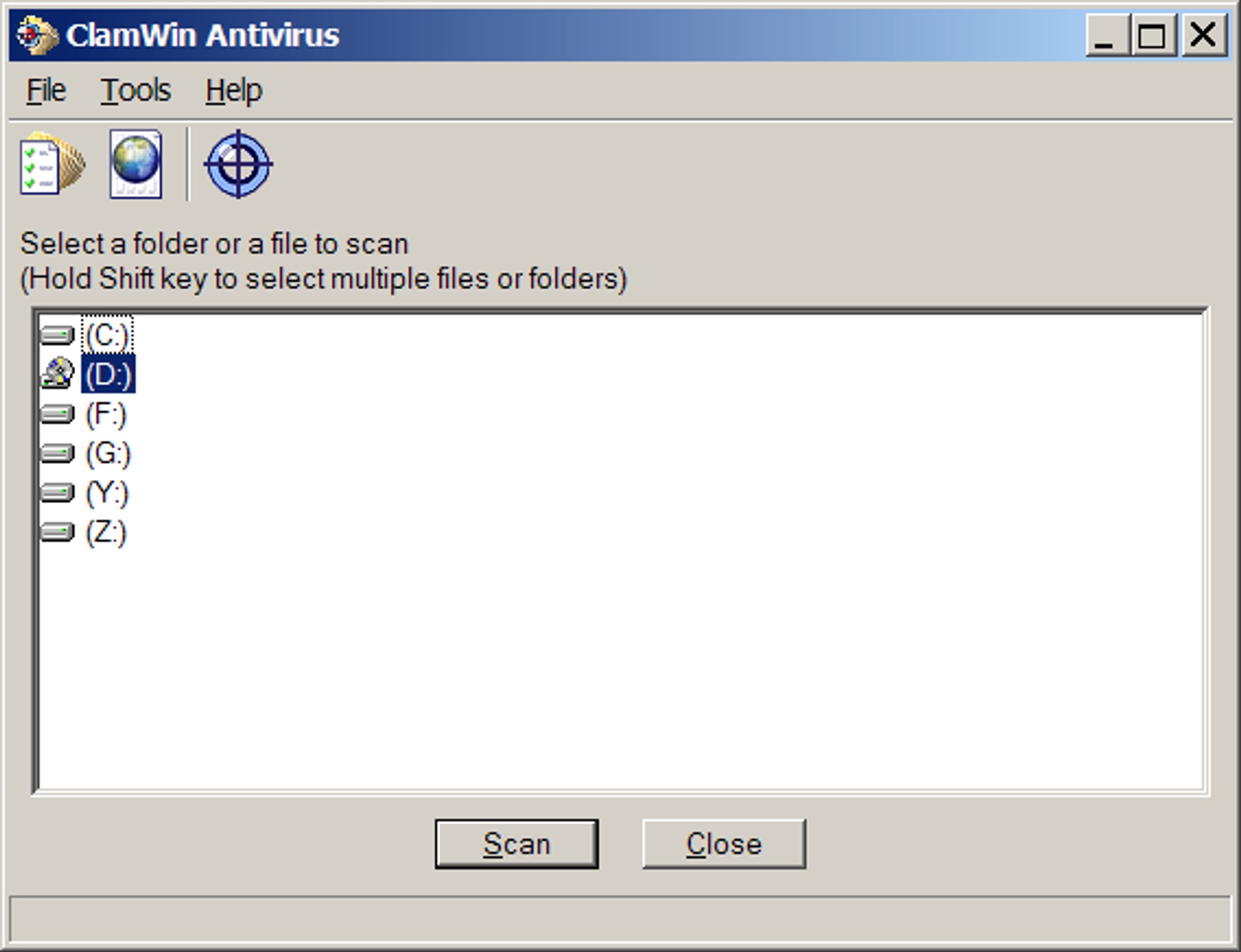
The entire program was well laid out and all of the main features could easily be accessed from the main window.
It’s important to note that ClamWin doesn’t perform active scanning (e.g. Scanning files as you open them). ClamWin requires you to perform scanning manually or via preset scheduled scans.
ClamWin also allowed me to set up automatic updates. In my testing I didn’t check the typical update time, but it should be rather short as only the definitions need to be updated.
Scanning
I tested ClamAV by scanning a 221MB CD-ROM. In my tests it took 6 minutes (noting that the proprietary McAfee takes only 30 seconds). The scanning interface was very clean and uncluttered. I was unable to test with real viruses (for obvious reasons), however the ClamAV libraries are very trusted, and hence should pick up any nasties.
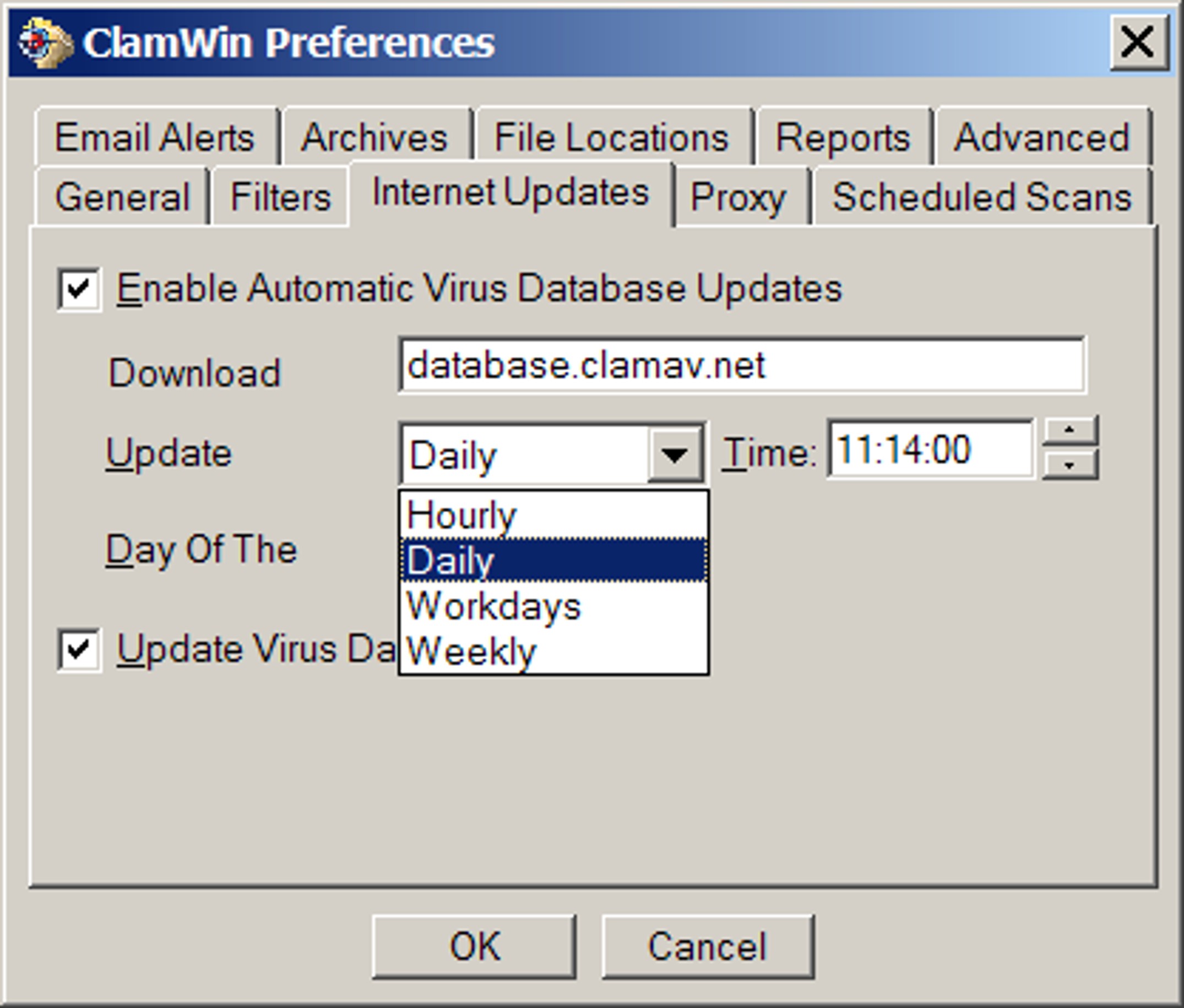
The context menu scanner also works very well, allowing you to quickly scan any files you might have any doubts about. The email scanner only works with Outlook, although files can be scanned individually outside the client.
The scheduler can be used to set scans and updates to occur when you’re away from your computer. The scheduler was easy to use, and I was able to quickly set up a series of scans for my PC.
The scheduler was easy to use, and I was able to quickly set up a series of scans for my PC
It should also be noted that anti-virus technology is best paired with a good firewall for optimum security.
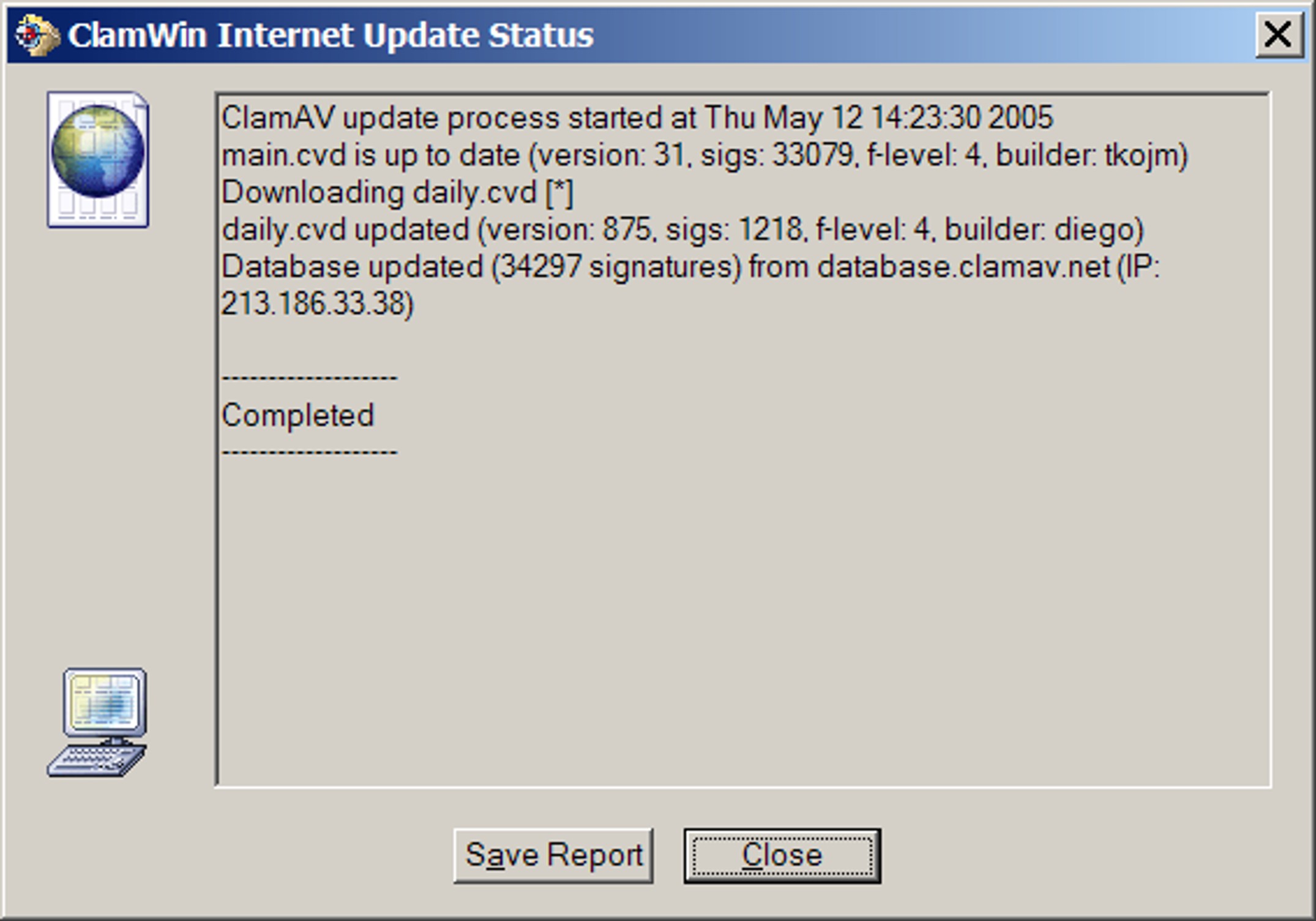
Conclusion
ClamWin provided everything that would be required by most anti-virus users and then some; the lack of active scanning being the only drawback. It’s a good replacement to the proprietary software you might be using now.
My queries were answered in only a few short hours, making technical support easy for non-technical users
ClamWin also has an excellent community, with a good set of forums and very active developers. My queries were answered in only a few short hours, making technical support easy for non-technical users.
Organizations can look to ClamWin as a sign of things to come.
I hope this has inspired you to try out ClamWin for yourself, and perhaps to think twice when that “subscription fee” for your other scanner comes due. Or, if you’ve never used a virus scanner, hopefully this will give you new power to secure your digital life.
| Name | ClamWin |
| Maintainer(s) | Alch |
| License | GPL |
| Platforms | Win2K, WinXP, Microsoft Windows Server 2003, Win98, WinME |
| MARKS (out of 10) | |
| Installation | 8 |
| Vitality | 8 |
| Stability | 9 |
| Usability | 7 |
| Features | 7 |
| Final mark | 8 |
ClamWin