GNU/Linux is the most popular operating system built with free/open source software. However, it is not the only one: FreeBSD is also becoming popular for its stability, robustness and security. In this article, I’ll take a look at their similarities and differences.
Introduction
FreeBSD is an operating system based on the Berkeley Software Distribution (BSD), which itself is a modification of AT&T’s UNIX, and was created by the University of California. During the development of FreeBSD, to avoid any legal problems with the owners of the source code, the developers decided to re-engineer the original BSD, rather than copy the source code.
In contrast with GNU/Linux, where all the pieces are developed separately and brought together in distributions, FreeBSD has been developed as a complete operating system: the kernel, device drivers, sysadmin’s tools and all the other pieces of software are held in the same revision control system.
Initial development of Linux was started in 1991 by Linus Torvalds who used Minix—an operating system developed by Andrew Tanenbaum for teaching purposes—as the basis for his system. By 1990 the GNU project, which had been started in 1983 by Richard Stallman, had produced and collected all the libraries, compilers, text editors, shells and other software necessary to make a free operating system—except a kernel. The Linux kernel developers decided to adapt their kernel to work with the GNU software to make a complete operating system: GNU/Linux was born.
The kernel and the majority of the code in FreeBSD has been released and distributed under the BSD license although some components use other open licenses like the GPL, the LGPL or the ISC. The Linux kernel, and most of the software in the GNU project, has been licensed under the GNU GPL which was created by the Free Software Foundation.
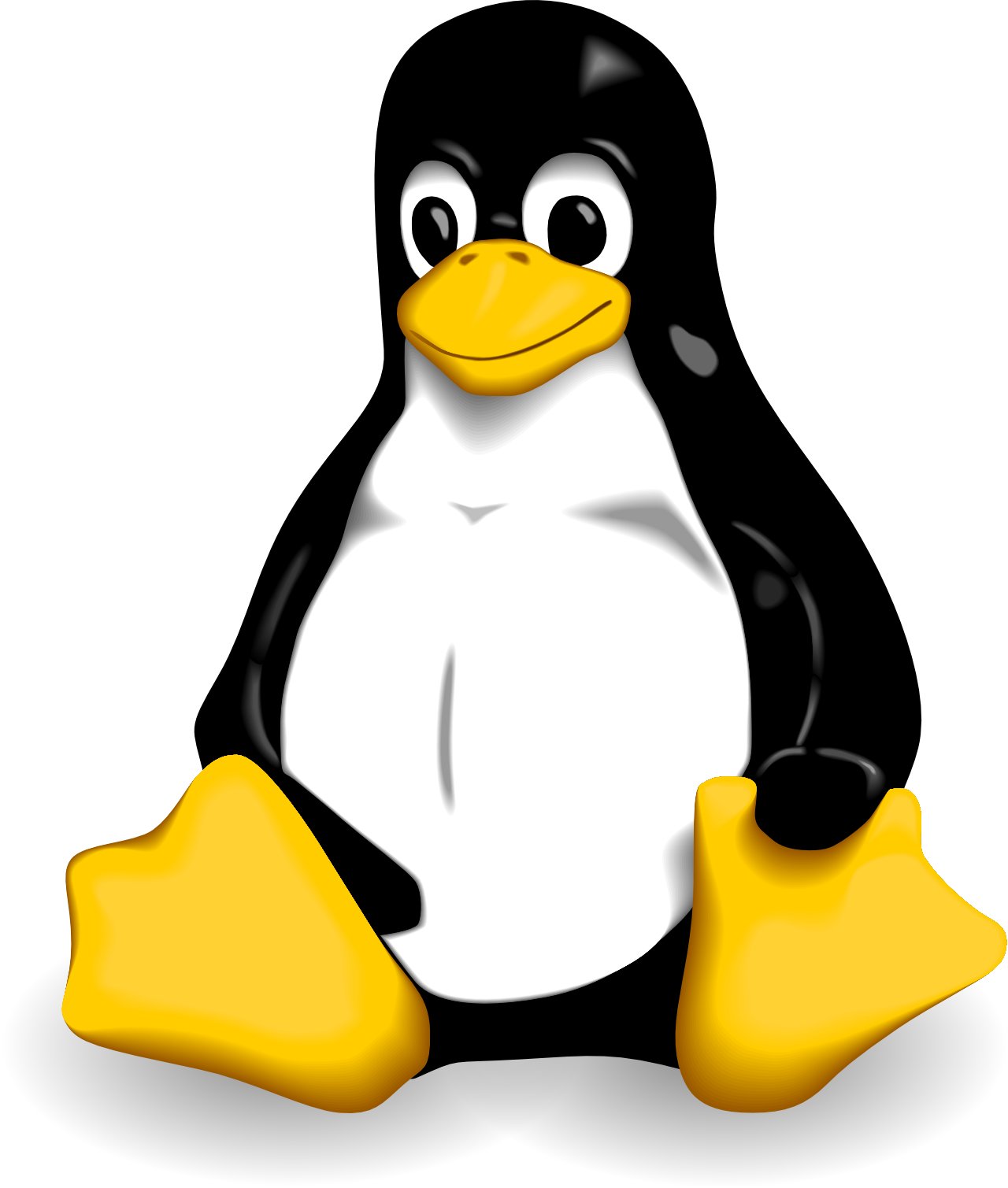

Technical differences
FreeBSD and Linux both follow the UNIX philosophy but some differences do exist between the operating systems—let’s have a look at some of these differences on a technical level.
Devices
Hardware related dispositives like disks, network cards, printers, graphics cards, mice and keyboards are referred to using the term device in the context of operating systems; Linux and FreeBSD use different nomenclature for this hardware.
Linux uses predefined names for each device type, so eth0 is the first Ethernet network card for any chip-set. FreeBSD, on the other hand, uses a different name for each device and their chip-set: for example, a single network card with the common RealTek 8129 chip-set is called rl0 in FreeBSD.
On Linux hardware information can be obtained by examining the content of the /proc directory; a command like lspci or lsusb can also be used—these commands simply reformat the information contained in /proc. FreeBSD does not use the /proc directory, rather the sysctl command shows all the information about the hardware devices attached to the system and can also be used for configuring and tuning them.
Runlevels and startup scripts
Runlevel is the term used to describe a mode of operation for a system such as reboot, halt, single-user mode or multi-user mode. On GNU/Linux the /etc/inittab file describes these different runlevels and the init process allows the system to change its current runlevel. FreeBSD uses commands like reboot or shutdown -h to change the current runlevel instead of the telinit command used in GNU/Linux.
On GNU/Linux each runlevel has a subdirectory under /etc/ or /etc/rc.d/, depending on the distribution: Debian, for example, uses /etc/. These subdirectories are rc0.d, rc1.d and so on until the last runlevel (there are usually seven runlevels). Each rcx.d subdirectory contains symbolic links to the startup scripts residing in the /etc/init.d/ directory.
On FreeBSD the startup scripts exist in the /etc/rc.d/ directory (for the system) and in the /usr/local/etc/rc.d/ directory (for third-party applications). These scripts use parameters such as start or stop to control which scripts run at startup (start and reboot) and shutdown.
Kernel
Obviously there exist design differences between the Linux kernel and the FreeBSD kernel but there are also similarities:
- Modules: support for loading and unloading modules without recompiling the kernel or rebooting the system.
- Versions: each official kernel uses a numbered version.
- Build a custom kernel: some benefits of building a custom kernel are that it can result in a faster boot time, lower memory usage and additional hardware support.
Commands for loading and unloading kernel modules, as well as listing the loaded modules, are different in each system. Linux uses the modprobe command for loading a module and for seeing a list of the loaded modules, lsmod just shows a list of the loaded modules and rmmod unloads any unwanted modules. FreeBSD uses kldstat to list the currently loaded modules, kldload for loading a module and kldunload for removing a module.
The Linux kernel uses tree numbers for each version: the first number represents the major version number—at the moment this is ‘2’; the second number indicates if it is a stable (even number) or development version (odd number) and the last number is the patch version. You can see this demonstrated in the most recent version, 2.6.17. In FreeBSD the kernel has two numbers, first for the major version and second for the minor new releases: for example the most recent release is 6.1.
Building a custom kernel on either system requires you to compile it from source. However, the steps for achieving this are different on each system. The first step is downloading the sources or obtaining it from a physical medium like a DVD or CD—this step is required in both systems. Linux offers both GUI and CLI tools for creating your own custom kernel; FreeBSD uses a text editor to comment or uncomment the options which control the process. Finally, you use the make command to compile and install the kernel.
Software installation
Third party software can be distributed in binary or source format. Usually this software is packaged using compression tools such as tar and gzip; however, many GNU/Linux distributions use their own format for software packaging and provide tools for installing, un-installing and configuring it. Debian, for example, uses the .deb package format and tools like apt or dpkg to manage these. Using these tools the process to install a software application from the command line is easy; the following example demonstrates how to install The GIMP image editing program:
# apt-get install gimp
FreeBSD provides two interesting technologies for software installation:
Packages
A package is a single compressed file that contains pre-compiled binaries, documentation and configuration files, including information which allows the system to install the software under the correct directories on the filesystem. Tools like pkg_add, pkg_delete, pkg_info, etc., are used for package management. To automatically download and install a package is easy using the pkg_add command:
# pkg_add -r gimp
Ports
In FreeBSD terminology a port is a collection of files designed to automate the process of compiling a software application from source code.
The ability of the software management application to understand software dependencies is a common feature of both packages and ports. Ports are very useful when we need to have total control over the compilation parameters to achieve the best performance for our machine; whereas, packages have the advantage of being smaller than ports because they do not include source code. Furthermore, installing a package does not require the user to have any understanding of the compilation process. By having both technologies present the user can choose which ever system is better for them.
You can always install software from source in both operating systems by using the traditional method of compiling and installing with the make command.
Shells
The Bash (Bourne-Again SHell) is the default shell in most GNU/Linux distributions. In a default FreeBSD installation, however, you won’t find bash. Don’t worry though, you can install it:
# pkg_add -r bash
GNU/Linux distributions choose the bash shell by default because this was written for the GNU project; FreeBSD uses csh, in line with traditional UNIX systems.
If you prefer other shells, like tcsh or csh, you can install them in both operating systems using the previously described software management systems. Choosing an appropriate shell is a personal decision and depends on what you have experience with and what your day-to-day work involves.
Installation
As I said before, Linux and FreeBSD can be installed on a number of different platforms. We can even install both operating systems on the same machine. Firstly, I will show you the main steps involved when installing each operating system and then later I will show you how to install them both on the same machine.
Installing GNU/Linux
The procedure to install the operating system is slightly different for each distribution, but the basic steps are similar:
- Choose the installation media i.e. DVDs, CDs or network installation.
- Get complete information about the target machine.
- Start installation.
- Select your language, country and keyboard layout.
- Partition the hard drive and choose the filesystem types.
- Automatic installation of base software.
- Configure hardware devices and install third party software.
Distributions each have their own tools to carry out these installation steps and some of them are easier than others: YaST is a complete administration and installation tool with a graphical user interface (GUI) which is used by SUSE and other GNU/Linux distributions and is quite simple to use; Debian, on the other hand, uses another interface which is less intuitive for novice users.
Installing FreeBSD
FreeBSD provides a tool called sysinstall for a wizard-like installation process: it is a console based application divided into a number of menus and simple screens to control and configure the system during installation.
After booting your PC, sysinstall starts and FreeBSD is ready to install. sysinstall has different options but we want to start with the installation option. It’s recommended to use the “standard” installation option for most users which you can choose from the sysinstall menu as shown in figure 1.
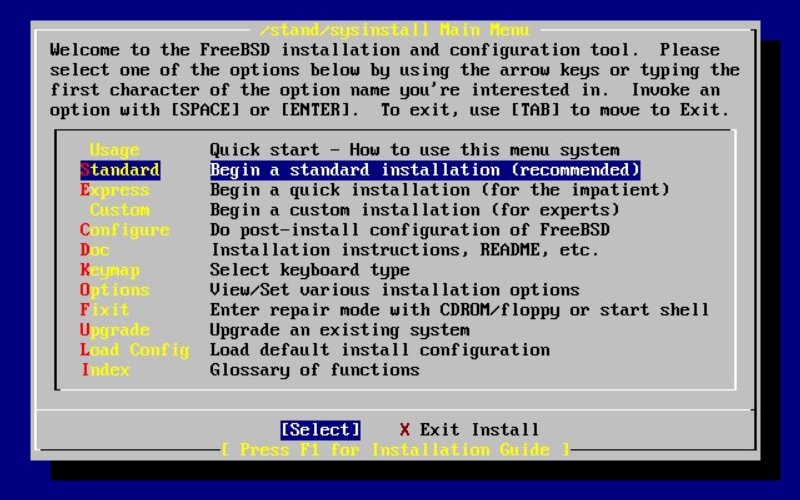
The main steps for a FreeBSD installation are:
- Allocate disk space and install a boot manager: FreeBSD uses slices to divide a hard drive.
- Choose what to install: software is organized into sets, for example, the User set will install all the software for an average user including binaries and documentation. If in doubt, the All set is a better option because it includes all the system sources, binaries, documentation and the X-Window system.
- Choose installation media:
sysinstalloffers different installation media like CD/DVD, FTP, HTTP or NFS. - Commit installation: this is your last chance to abort the installation without making changes to the machine.
- Post-installation: the configuration process starts when the software is installed. Here you can configure network cards, services, FTP servers, time zone and keyboard layout as well as other hardware devices.
Installing both GNU/Linux and FreeBSD on the same PC
Both operating systems can live on the same PC, and users are able to choose one or the other during the boot process. In order to install them we must consider these issues:
- Boot manager: it’s mandatory to choose one system to run.
- Disk space: GNU/Linux and FreeBSD use different types of file system and organize the hard drives in different ways.
Linux uses the letters hd for IDE hard drives and FreeBSD uses the letter s for slices, which are portions of the hard drive, so the organization method on the hard drive is different in each case. In Linux hda1 is the first partition on the first IDE hard drive; whereas, in FreeBSD, a slice is divided into several partitions: so the first IDE drive is ad0 and ad0s1a is partition a in the first slice of the first IDE hard disk.
The first step to installing both operating systems on the same machine is to install one—for example GNU/Linux. When you arrive at the partitioning step, you should create two primary partitions: one for GNU/Linux and the other for FreeBSD. Remember that a PC can only have four primary partitions, or three primary partitions and only one extended partition (divided in several logical partitions, one for each filesystem type).
A simple partition scheme which is ready for both systems is:
- One primary partition for boot.
- One primary partition for root filesystem.
- One primary partition for swap area.
- One primary partition for FreeBSD.
Once GNU/Linux is installed we are ready to install FreeBSD in the spare primary partition. In this partition, which we made with GNU/Linux, you must create a slice for FreeBSD. This slice will have four partitions:
- Partition
afor root filesystem. - Partition
bfor swap area. - Partition
efor/varfilesystem. - Partition
ffor/usrfilesystem.
The size of each partition depends on the size of your hard drive: you can assign space for each partition at your convenience (space is not much of a problem in modern PCs that usually have hard drives with 80GB or more).
(Optionally it’s possible to share swap partition between FreeBSD and GNU/Linux, for more information see the Linux+FreeBSD miniHOWTO.)
To boot the operating systems a boot manager is needed. When we install GNU/Linux we can choose a boot manager like GRUB or LiLo. If we install and configure GRUB during the GNU/Linux installation process, we don’t need to install any boot manager during the FreeBSD installation process: we can configure GRUB in our GNU/Linux distribution to boot FreeBSD as well. This is an example of the file /boot/grub/menu.lst (the GRUB configuration file) which will boot FreeBSD or Debian:
default 0
timeout 5
title Debian GNU/Linux
root (hd0,0)
kernel /boot/vmlinuz-2.6.8-2-386 root=/dev/hda1 ro
initrd /boot/initrd.img-2.6.8-2-386
savedefault
boot
title FreeBSD
root (hd0,2,a)
kernel /boot/loader
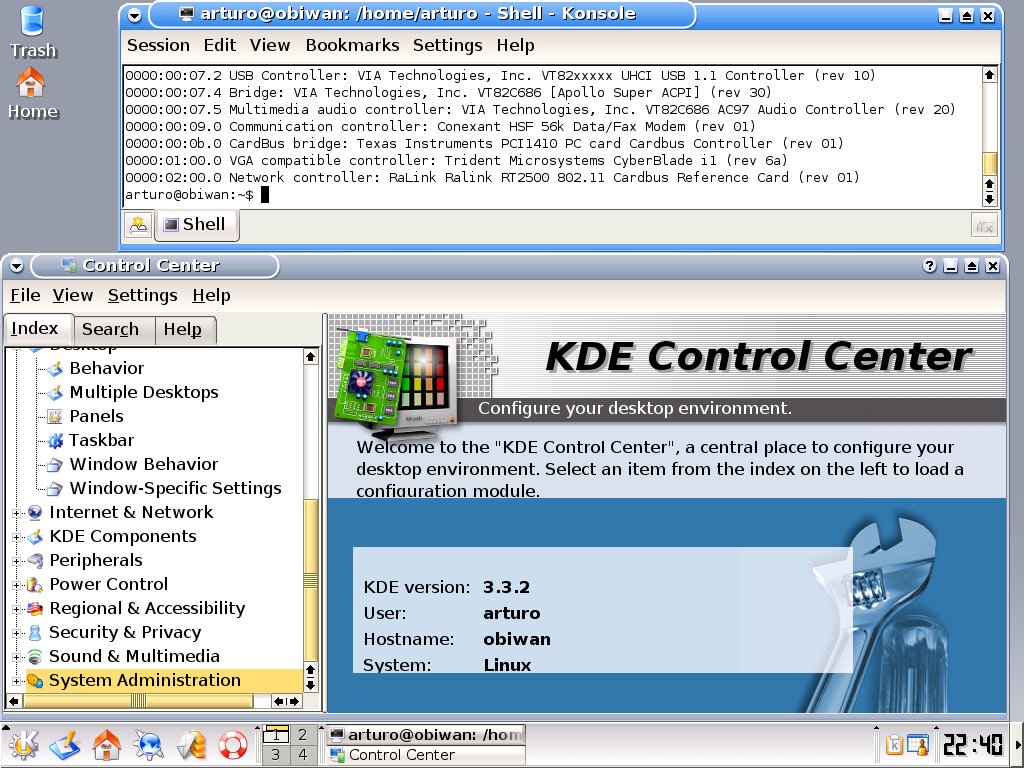
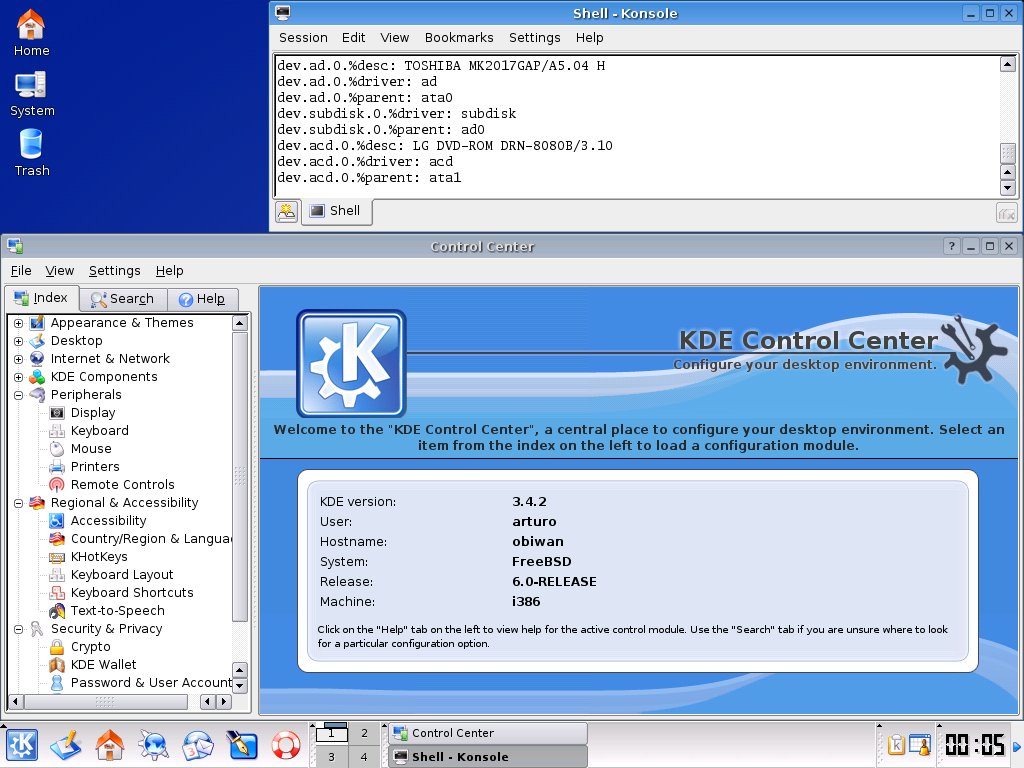
Conclusion
FreeBSD and GNU/Linux are two great options: choosing one or the other depends on many factors. Usually FreeBSD is used as a web server: companies like Yahoo! or Sony Japan trust FreeBSD to run their internet portals; on the desktop GNU/Linux wins this battle, but GNU/Linux is used on many web servers as well. Users will find if they are familiar with traditional UNIX systems they can use either without many problems. FreeBSD and Linux: a gift of quality, robustness, security and stability from the free software community to the world of operating systems.
Bibliography
SUSE Linux distribution from Novell.