When it comes to file managers, Linux users are spoiled for choice. But that doesn't stop developers from building tools for juggling files. Take Sunflower, for example. This file browser is built for speed, and it will appeal to fans of the twin-panel interface. Indeed, Sunflower's unobtrusive and lightweight interface allows you to manage files with consummate ease. Although Sunflower is designed to play nicely with the Gnome desktop environment, the file manager doesn't look out of place on other desktops, including KDE. In addition to two panes, the file manager provides supports for tabs. So if two panes don't cut it for you, you can open as many tabs as you need. The shortcut buttons at the bottom of Sunflower's interface provide quick access to common actions like create, rename, copy, move, and delete files and directories. Sunflower's bookmarking features can come in handy when you need to quickly jump to often-used directories. And using the History button, you can go back to any previously visited directory.
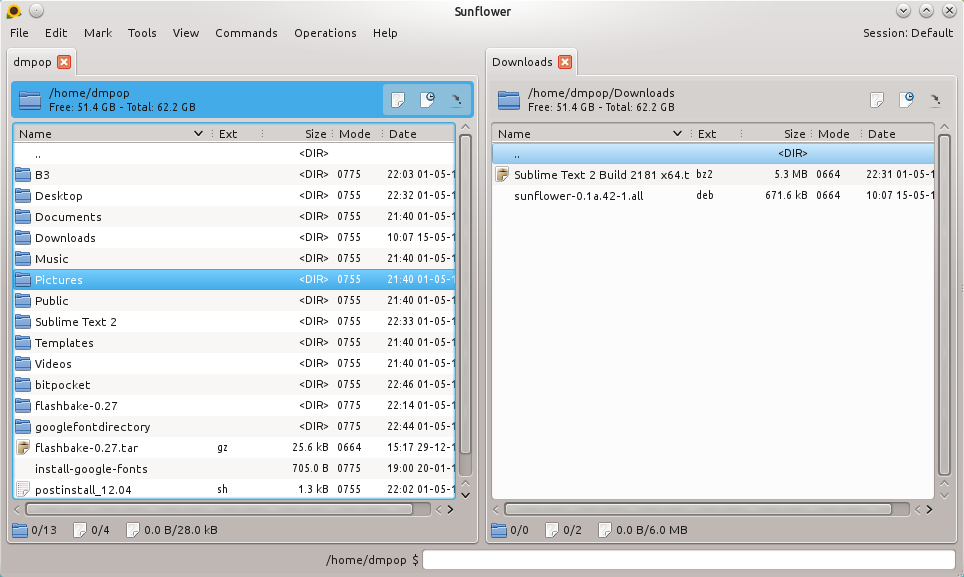
The file manager packs a few other creature comforts, too. Enable the command bar, and you can perform command-line actions on the currently selected directory or file directly from within the file manager. The Mark -> Select with pattern command, for example, allows you to select files that match specified regular expressions. Need to select all .txt files? Select a .txt file, choose the Mark -> Choose with same extension command, and Sunflower selects all .txt files in the current directory. Advanced Rename (Tools -> Advanced Rename) is another useful feature that can be used to batch rename multiple files. Making use of this feature requires a working knowledge of regular expressions, though.
In short, while Sunflower lacks the bells and whistles of more advanced file managers, it may appeal to users looking for a simple and lightweight two-pane file manager.