Programming free software is tons of fun. But every so often, it’s nice to get a change from the daily grind and have some fun. That’s where Bygfoot comes in. Bygfoot is a Windows or GNU/Linux (or Macintosh via fink) compatible football (or soccer, as us Yanks call it) management game in the spirit of Football Manager (Americans and Canadians know it as Worldwide Soccer Manager).
What is it?
Bygfoot (originally created by Gyözö Both) is a football manager. The idea behind is that instead of playing as a player (as most sports games have you do), you manage the team by training players, trading them, taking loans, getting sponsorships, and improving the stadium. Best of all, instead of being tied to a specific team, it is possible to apply for different jobs from other teams.
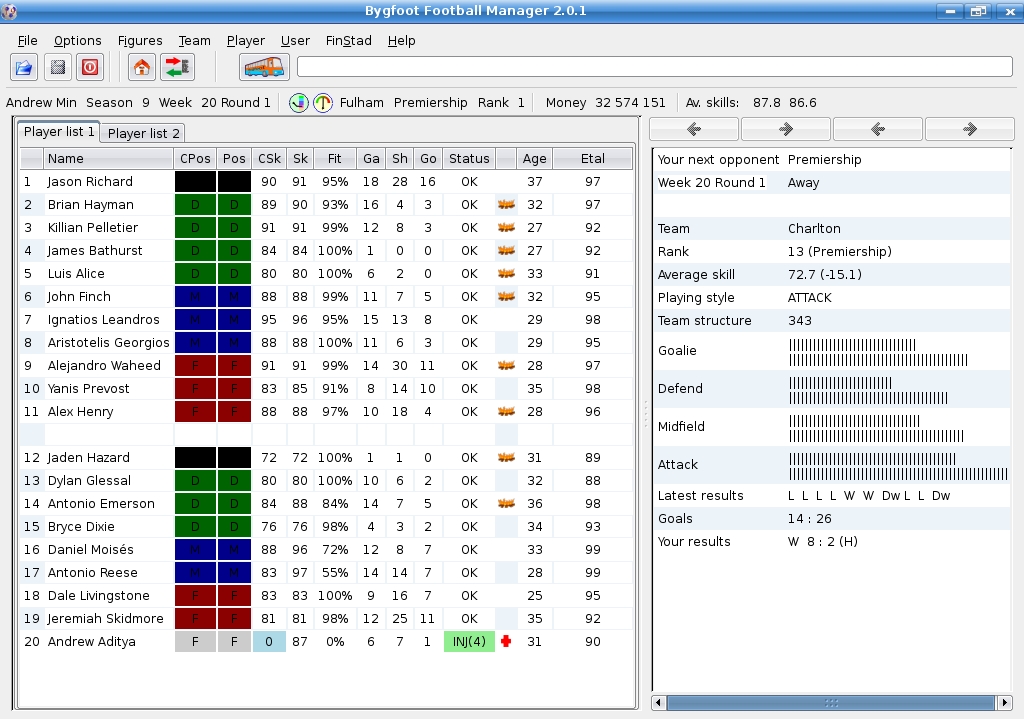
How to play it
In the beginning, Bygfoot appears to be simple. You start by choosing a team (although the teams are real, such as Manchester United, the names of the players have been changed to avoid trademark disputes) a league, and a sponsor. You can rearrange the positions of the players by clicking a name, and clicking on one of the reserves. However, the team should be pretty balanced in the beginning. So, start a game by clicking on the bus icon (or hitting the space bar). A play-by-play window comes up. The progress bar at the top shows how long the game has been going. The slider shows which side of the field the ball is on. To make changes to the roster or play style, click the Pause button. To come back to the game, hit the Resume button. Note that the game will automatically be paused if one of your players is injured, has been fouled out, or it is half-time. Once the game ends, click the Close button to return to the main Bygfoot screen.
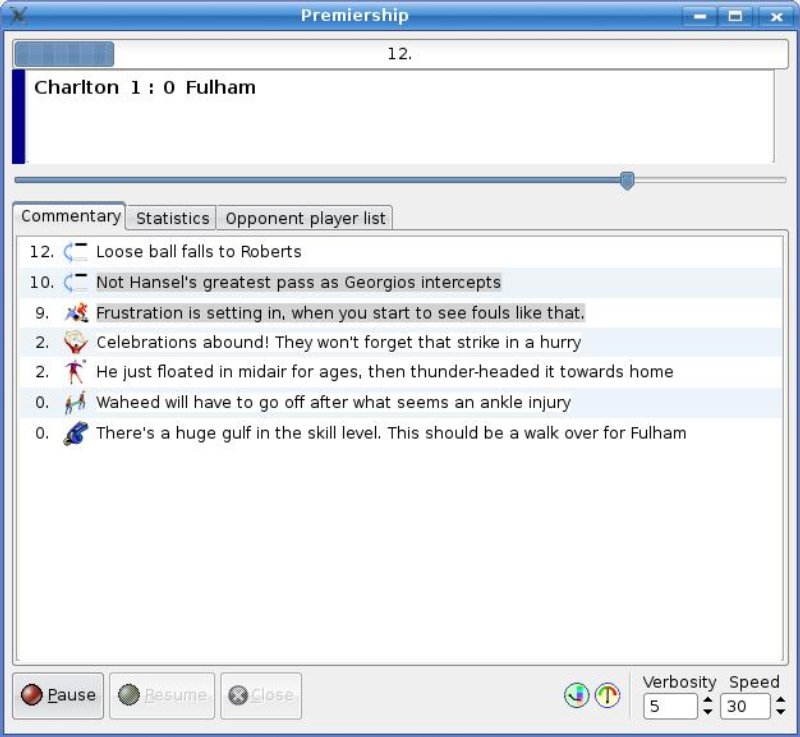
You may have noticed that some players look different. The Fit column shows how tired they are (the lower the percentage, the more tired the player. The more tired a player is, the higher likelihood of getting injured). The Status column shows their status (OK, suspended, or medical). There is also a column without a name. Underneath it, there may be a fire or ice icon. The fire icon shows that the player is “on fire”, while the ice icon shows the opposite (most players will have neither). The csk and sk columns show the skill of the players.
There are some other things you’ll need to know. There is a “Youth Academy”, sort of a minor league for your club (access it by hitting “Y”). There, you have players who are being cultivated by a Youth Coach (to make him better or worse, open the Team menu and then the Youth menu. The better the coach, the higher the salary). There is also a transfer list: go to it by hitting “T”. All the players who have been put on the trading block are listed there. But if you want to buy one, you have to check your finances (“F” key) to make sure you have enough money! You can make more money by betting (under the FinStand menu), selling players (open the transfer list, then click one of your players), or cutting costs (under the Team menu, change Scout, Physio and Youth Academy). Also at the team menu is the Boost sub-menu which changes the boost of your team (if it is on, your players get more motivation, but are more likely to get hurt or suspended) and the Job Exchange, which shows some teams looking for managers. The Figures menu shows the standings.
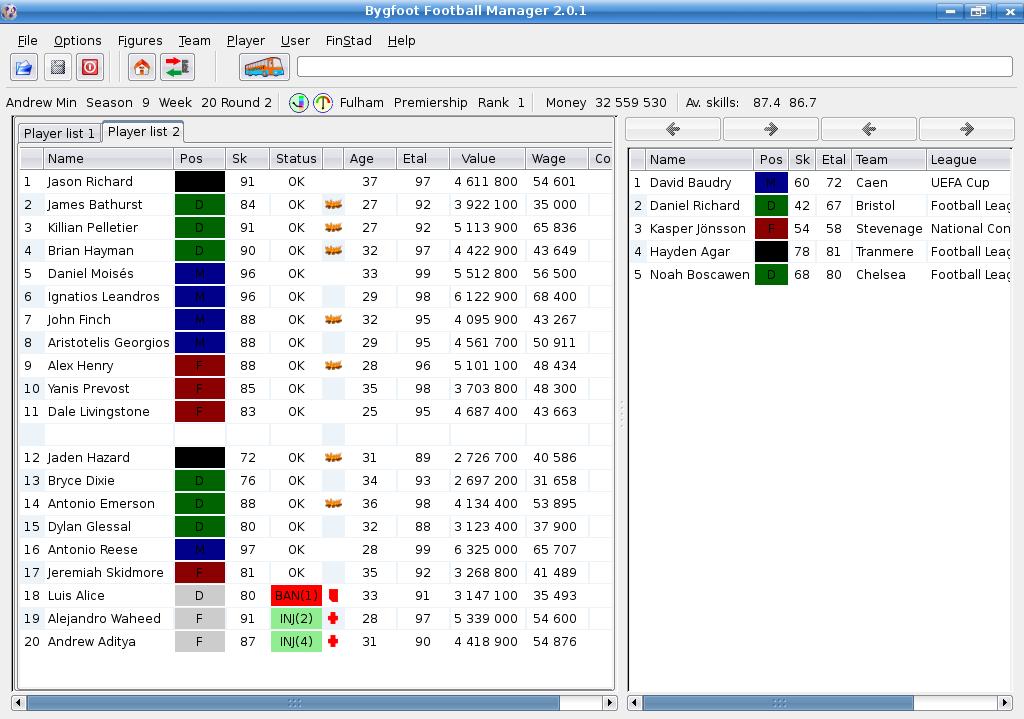
Conclusion
Bygfoot is a ton of fun (and extremely addicting to boot). It’s available to Windows, OS X (using fink), and GNU/Linux users. Now, please excuse me while I go berate Jeremiah Skidmore for swearing at opposing fans and getting a red card out of it.