Sharing is caring, and there is probably no better way to share your photographic masterpieces with the world than adding them to the Wikimedia Commons pool. While Wikimedia Commons features its own web-based tool for uploading photos, a dedicated tool like Commonist can come in rather handy when you need to upload multiple photos in one fell swoop.
Installation
Commonist requires no installation. In fact, you can run the application directly from the project's website. You do need a Java Runtime Environment installed on your machine for Commonist to run (the application works perfectly well with OpenJDK). If you prefer to upload photos from the convenience of your desktop, grab the latest release of the application, unpack the downloaded archive, and run the /bin/commonist Bash script found in the resulting directory.
Using Commonist
Using Commonist couldn't be easier. Use the file browser to select the directory containing the photos you want to upload. Enter your Wikimedia Commons credentials and pick the appropriate destination from the wiki drop-down list. Specify then the source (e.g., {{own}} if you are uploading your own photos), permissions, and license (e.g., {{cc-by-sa-3.0}}).
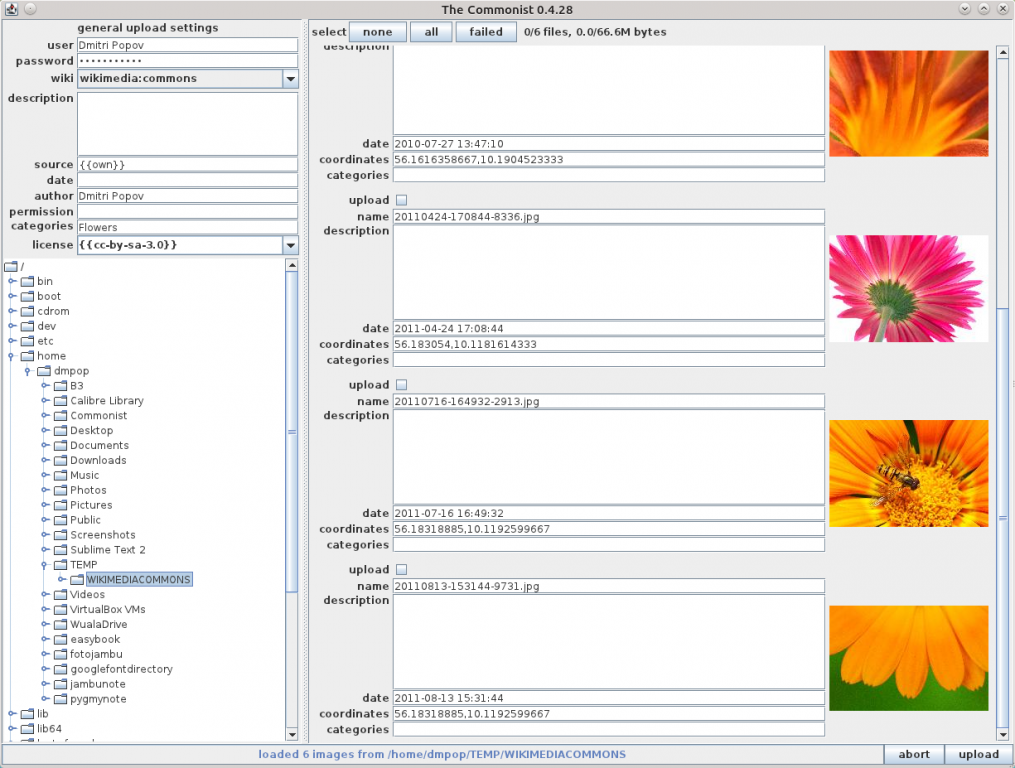
You can use the description* and categories fields in the left pane to specify a description or categories for all selected photos. Alternatively, you can add a description and categories for each individual photo. Tick then the upload check box next to each photo you want to upload (or press the all button in the select section) and hit the upload button. That's all there is to it. And thanks for sharing!